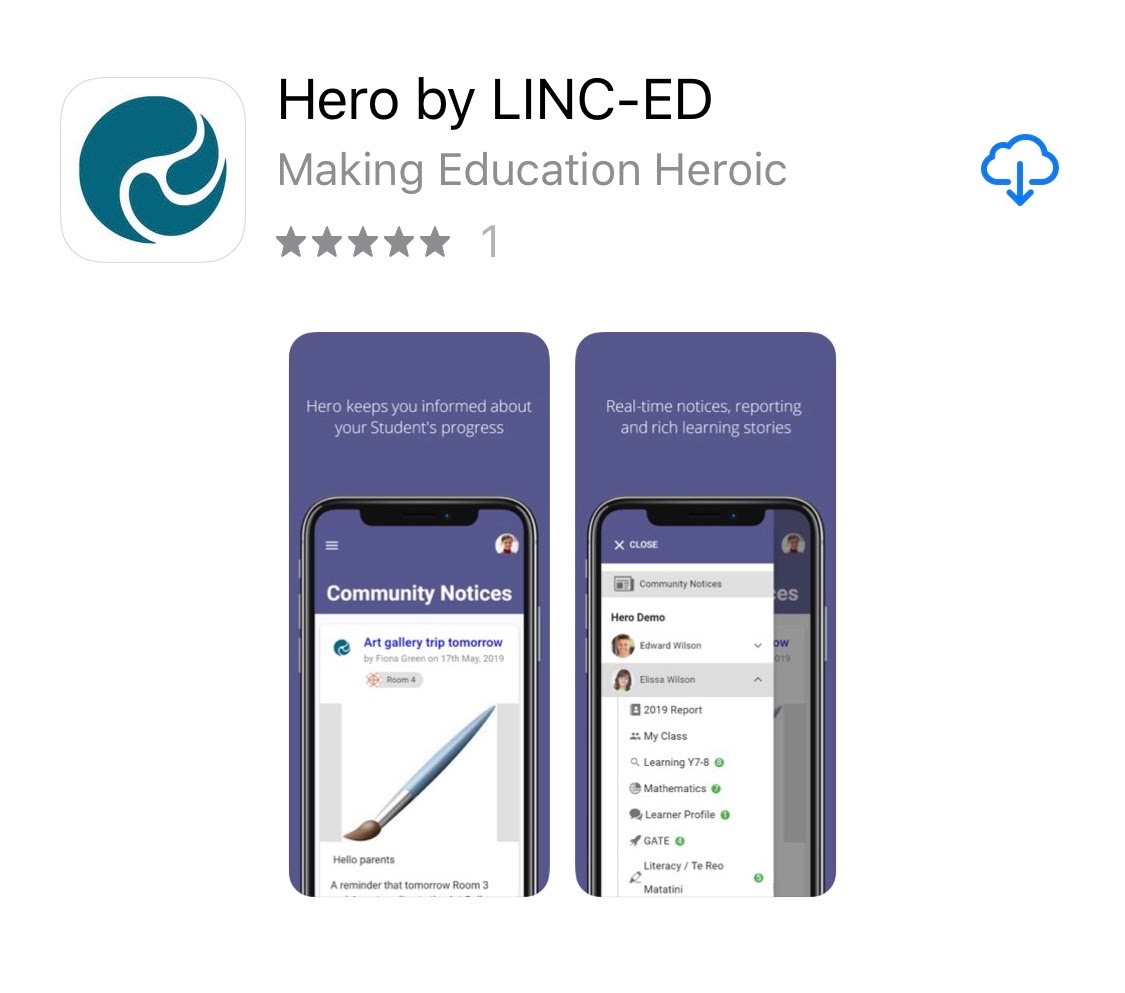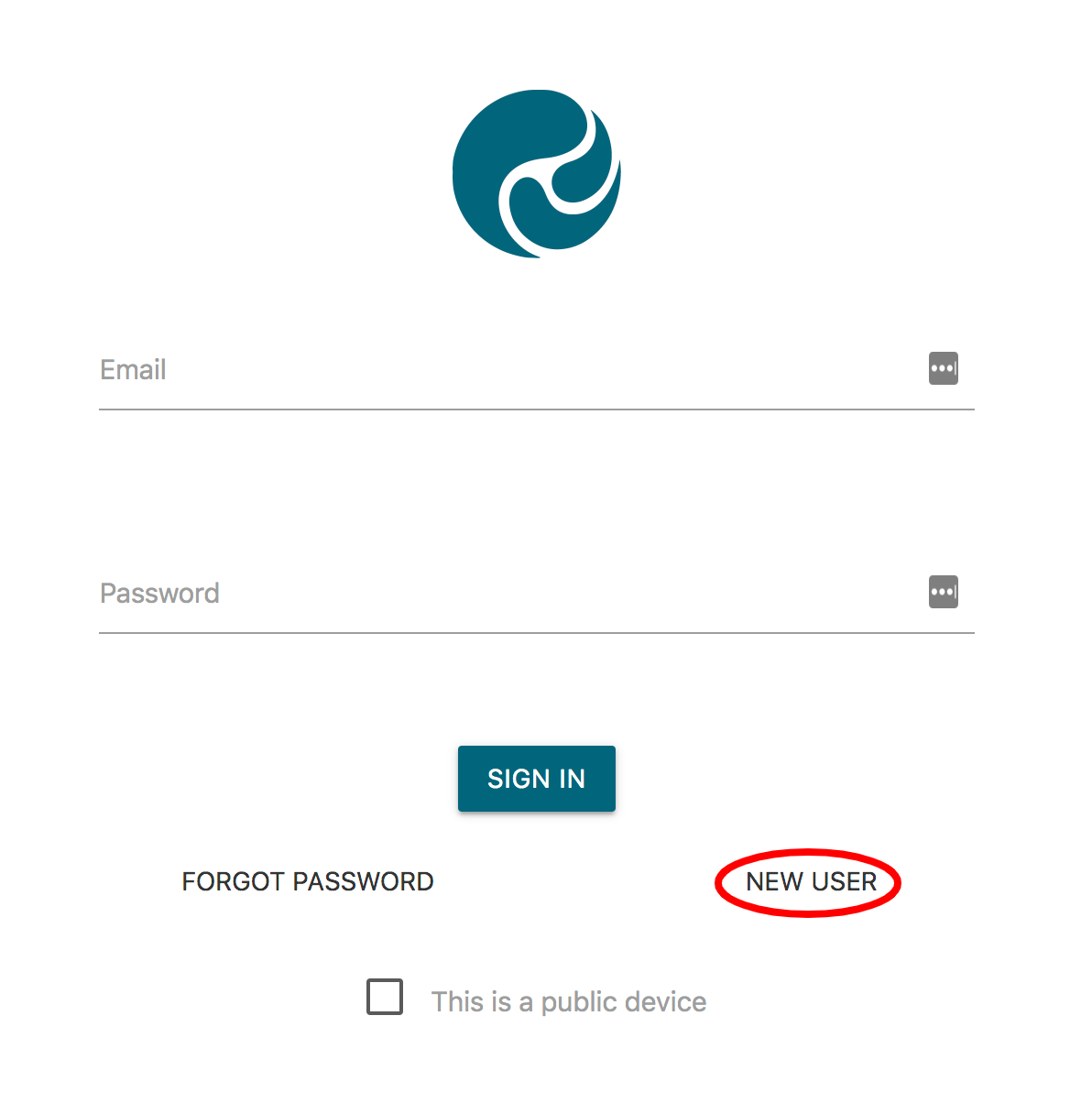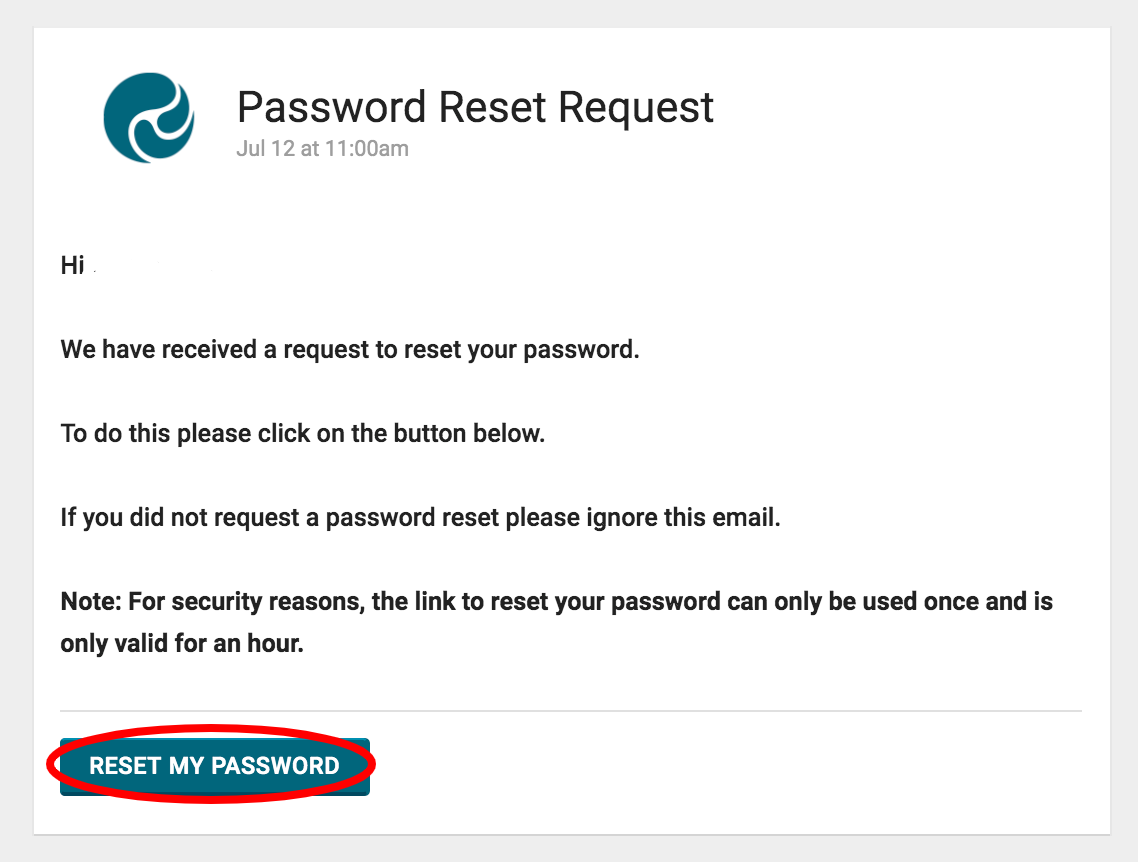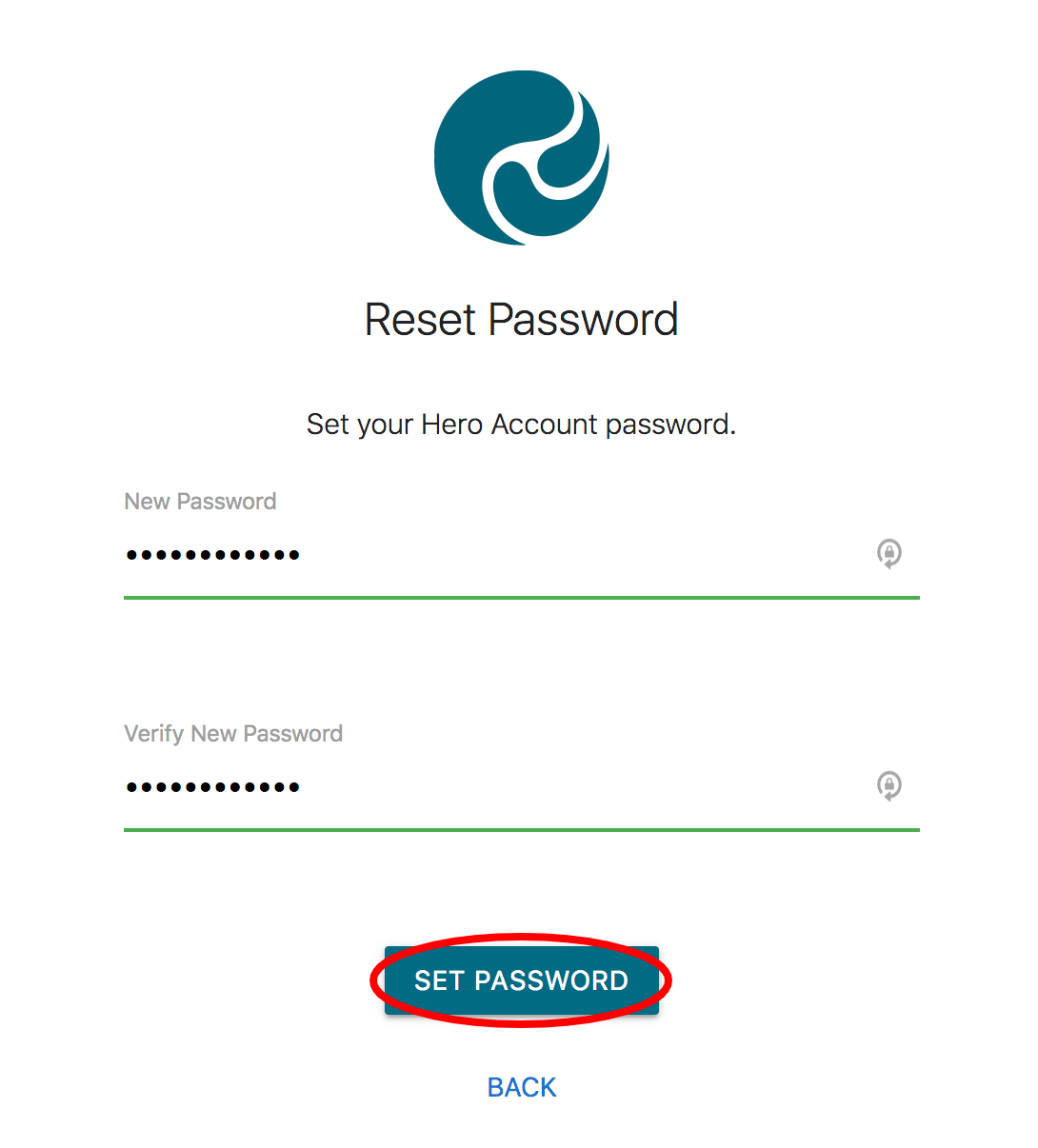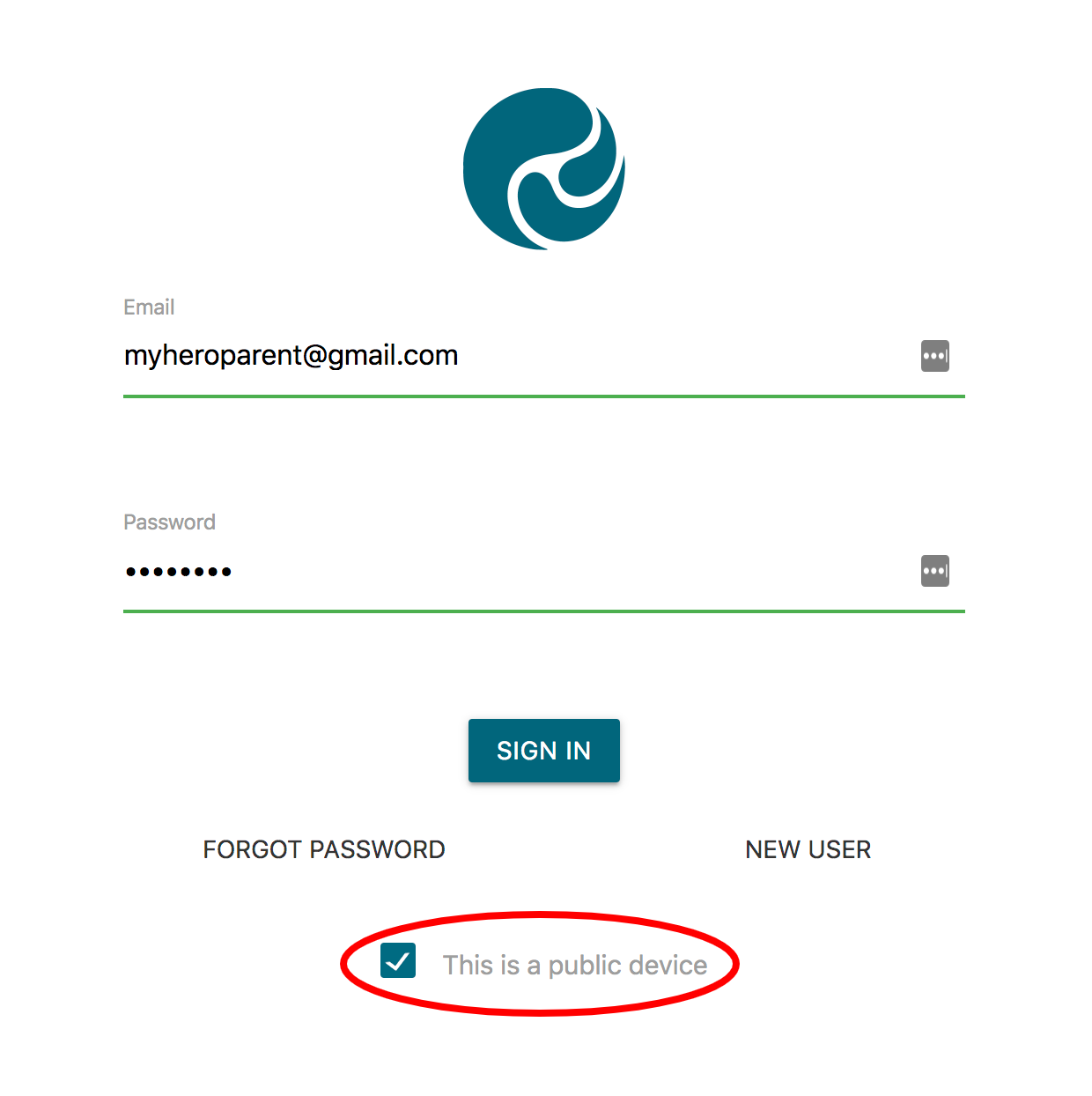How to Log in to Hero:
For information about how to log in and view your child's learning, go to the Hero for Parents website page.
To set your password and log into Hero for the first time:
1. Download the Hero by LINC-ED app from the app store
Note: use the keywords Hero LINC-ED when searching for the app
Alternatively, open your browser and enter go.linc-ed.com
2. Click NEW USER
3. Enter the email address you have provided the school and click REQUEST PASSWORD LINK
If your email address is not accepted, please contact us at school.
4. You will receive a message confirming a password email has been sent
5. Open your email inbox and click on the Hero Password Reset email
If you do not receive a Hero Password Reset email, check your spam folder.
6. Open the email and click RESET MY PASSWORD
7. Enter a secure password (8 or more characters), verify this password then click SET PASSWORD
8. You will receive a confirmation message. Click SIGN IN
9. Enter your email address and your newly set password. If you are using a public device or do not want your password auto-saved, tick This is a public device
10. Click SIGN IN
If you have any trouble with this come and see us